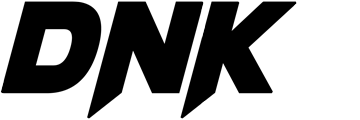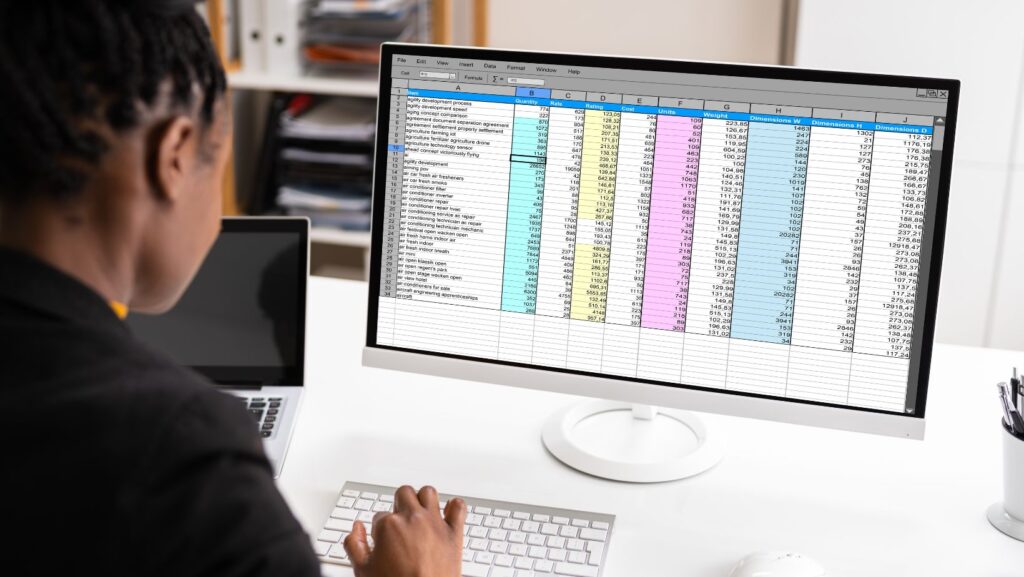Planning a trip can be as exciting as the journey itself. However, keeping track of your budget can be a daunting task. Enter Google Sheets, a versatile tool that’s about to revolutionize your travel planning.
Google Sheets isn’t just for office work; it’s also a traveler’s best friend. With a well-structured travel budget template, you can easily track expenses, plan your itinerary, and ensure you’re not overspending.
In this article, we’ll delve into how Google Sheets can help streamline your travel budgeting process. Whether you’re a seasoned traveler or planning your first trip, you’ll find this guide invaluable. Let’s embark on this journey together, shall we?
Travel Budget Templates in Google Sheets
Google Sheets boasts powerful, customizable travel budget templates. They address various travel-related budgeting needs, helping tourists on their journeys financially. In turn, this lets travelers maximize, enjoy, and extract value from their trips. Two integral aspects to contemplate, include the benefits and essential elements.
Benefits of Using Google Sheets for Travel Budgeting
 Free Usage and Accessibility:
Free Usage and Accessibility:
Google Sheets makes travel budgeting easy. It offers free usage, requiring only a Google account. Cloud-based, it offers universal access, letting you plan budgets from anywhere, any device connected to the internet.
Live Collaboration:
Traveling in groups presents unique challenges. Google Sheets solves these through live collaboration. It permits multiple users to edit, view, and alter shared budget templates simultaneously, facilitating collective decision making.
Compatible Formats:
Google Sheets supports various formats. It allows importation and exportation of ‘.xlsx’ files, permitting the use of Excel-created budget templates without losing any original formatting.
Automated Computations:
Google Sheets automatically updates totals. Once you input figures, it’ll compute and display totals, helping to monitor expenses live.
Essential Elements of a Travel Budget Template
An effective travel budget template Google Sheets incorporates several elements:
Transportation Costs:
This accounts for all travel-related expenses, including flights, trains, and rented vehicles.
Accommodation Fees:
A section dedicated to lodging. It covers costs related to hotels, motels, homestays, or any other form of accommodation.
 Food and Beverage Expenses:
Food and Beverage Expenses:
This element pertains to the potential food and drink costs for the entire trip.
Entertainment and Leisure Expenditures:
This section caters to costs associated with sightseeing, theme parks, museums, and local experiences.
Miscellaneous Costs:
A general section for expenses that don’t fit the other categories, like emergency or unforeseen costs.
Utilizing travel budget template Google Sheets effectively revolves around understanding their benefits and main components, ensuring a well-planned, cost-effective trip.
Using Google Sheets for travel budgeting and understanding the essential elements in a travel budget template could make your travel planning experience more efficient, economical, and enjoyable.
Creating Your Own Travel Budget Template
Reaping the benefits of a travel budget template in Google Sheets involves creating one from scratch. Here’s how to make a distinctive and versatile template that suits individual travel expenditure needs.
Starting with a Blank Spreadsheet
Navigating Google Sheets begins by opening a blank spreadsheet. It acts as the canvas for a personalized travel budget template. Clicking the ‘+’ icon creates a new blank sheet. Renaming the sheet as ‘Travel Budget Template’ ensures ease of identification, eliminating confusion with other active spreadsheets.
Incorporating Necessary Components
 A comprehensive travel budget template on Google Sheets encompasses several components aligned with travel expenditures. First, columns for ‘Expense Category’ facilitate the classification of costs into eminent groups such as ‘Transportation’, ‘Accommodation’, ‘Food & Beverages’, ‘Entertainment & Leisure’, and ‘Miscellaneous’. Creating corresponding columns for ‘Estimated Cost’ and ‘Actual Cost’ allows for meticulous expenditure tracking and effective budgeting deviation analysis. Including a ‘Remarks’ column provides space for additional information, enhancing detail orientation and budgeting accuracy.
A comprehensive travel budget template on Google Sheets encompasses several components aligned with travel expenditures. First, columns for ‘Expense Category’ facilitate the classification of costs into eminent groups such as ‘Transportation’, ‘Accommodation’, ‘Food & Beverages’, ‘Entertainment & Leisure’, and ‘Miscellaneous’. Creating corresponding columns for ‘Estimated Cost’ and ‘Actual Cost’ allows for meticulous expenditure tracking and effective budgeting deviation analysis. Including a ‘Remarks’ column provides space for additional information, enhancing detail orientation and budgeting accuracy.
Tips for Effective Template Design
A well-crafted travel budget template capitalizes on Google Sheets’ potent features. Conditional formatting promotes visual appeal and effortless cost discernment. Implementing data validation ensures error-proof data entry, contributing to budgeting precision. Incorporating the ‘SUM’ function automates total cost computation, saving time and avoiding manual calculation errors. Activating ‘Share’ options facilitates real-time collaboration, making group travel budgeting a breeze.
In essence, crafting a travel budget template in Google Sheets calls for a blend of basic spreadsheet proficiency with resourcefulness. With accurate data entry and consistent updates, this template acts as a valuable ally in travel budget management.